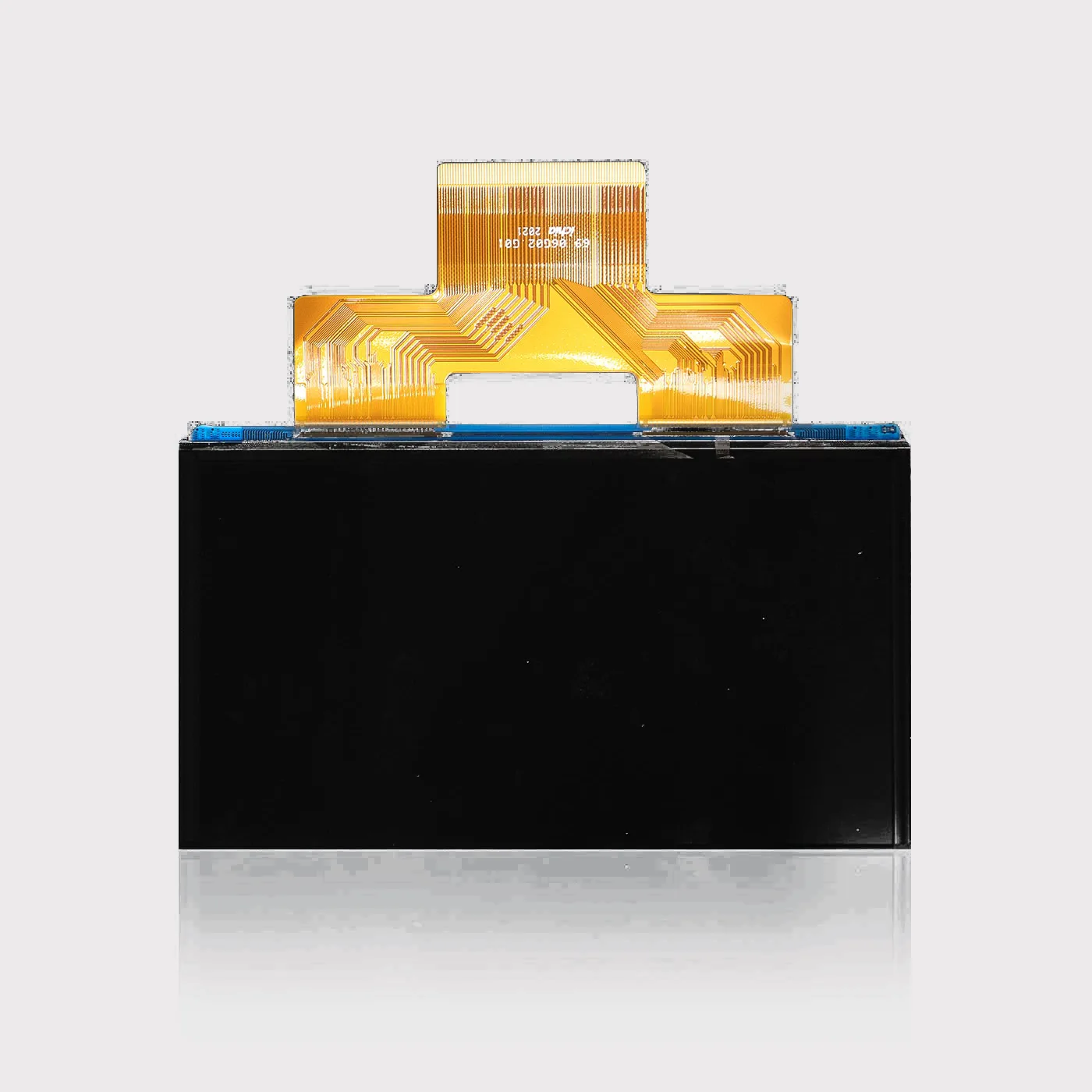This guide is intended to provide a baseline for the tools and information needed to start resin 3D printing. Resin printing aka SLA (stereolithography) uses UV (ultraviolet) activated chemicals to manufacture highly detailed three-dimensional geometry.
MSLA (Masked SLA) uses a UV LED array with a LCD screen that masks the light with pixels. DLP (Digital Light Processing) uses tiny mirrors to selectively display the UV light. Proper SLA uses a laser to spot cure sections of a layer.
Table of Contents
General Promos
- Use "4D5OFF" for $5 off any order over $100 on our website
- We recommend PPI2PASS for fellow engineering folk taking the FE or PE exams
- $30 Off $400+ on Anycubic (NYPRINT30)
- 8% on Vevor (VVUS8)
Resin Promos
- 15% Off on Vivosun (AFF10) grow tents, duct, and ventilation fans
FDM Promos
Mono MSLA Printers - Small, Medium, & Large
Monochrome (mono) screens are the main innovation in the newest generation of MSLA resin printers. These cure ~4 times faster than the color LCD screen resin printers and the screen life is estimated at 2,000 hours.
Small Resin Printers
Small resin printers are ideal for most users printing general items. The higher-resolution printers provide an edge for tight tolerances, jewelry casting, commercial items, and those that have splash cash.
Anycubic Mono 2
$180
(phasing out)
Resolution: 0.035mm (XY) 0.01mm (Z)
6.6" 4k Screen
Print Volume: 143mm (L) 89mm (W) 165mm (H)
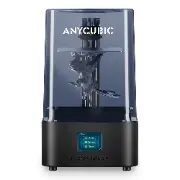
Elegoo Mars 4
$180
Resolution: 0.018mm (XY) 0.01mm (Z)
7" 9k Screen
Print Volume: 153mm (L) 77mm (W) 175mm (H)

Phrozen Mini 8K S
$270
Resolution: 0.022mm (XY) 0.01mm (Z)
7.1" 8k Screen
Print Volume: 165mm (L) 72mm (W) 170mm (H)

Phrozen Mini 8K
$400+
Resolution: 0.022mm (XY) 0.01mm (Z)
7.1" 8K Screen ($130)
Print Volume: 165mm (L) 72mm (W) 180mm (H)
Mini 8K Highlights

Medium Resin Printers
Medium resin printers are ideal if you need the larger build volume or want to batch print smaller parts. The functionality is identical to the smaller printers but the price of the printer and replacement parts is higher.
Elegoo Mars 4 Max
$250
($10 Off)
Resolution: 0.034mm (XY) 0.01mm (Z)
9.1" 6k Screen
Print Volume: 196mm (L) 122mm (W) 150mm (H)

Elegoo Saturn 2
$300
($10 Off)
Resolution: 0.028mm (XY) 0.01mm (Z)
10" 8k Screen
Print Volume: 219mm (L) 123mm (W) 250mm (H)
Saturn S vs Saturn 2

Anycubic Mono M5S Pro
$460
($30 Off)
Resolution: 0.016mm (X) 0.024mm (Y)
10.1" 14K Screen
Print Volume: 223mm (L) 126mm (W) 200mm (H)
M5S Pro vs M5S
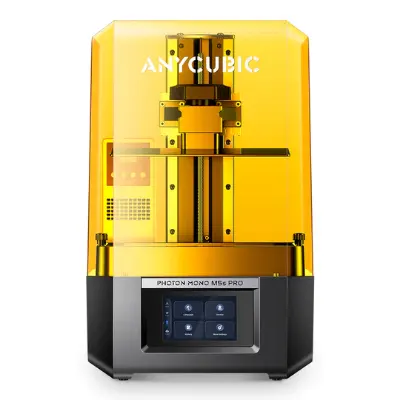
Anycubic Mono M5
$350
($25 Off)
Resolution: 0.019mm (X) 0.024mm (Y)
10.1" 12K Screen
Print Volume: 218mm (L) 123mm (W) 200mm (H)
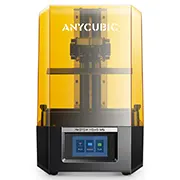
Phrozen Mighty 8K
$600-750
Resolution: 0.028mm (XY) 0.01mm (Z)
10" 8k Screen
Print Volume: 218mm (L) 123mm (W) 235mm (H)

Elegoo Saturn 3
$280
Resolution: 0.019mm (X) 0.024mm (Y)
10" 12k Screen
Print Volume: 219mm (L) 123mm (W) 250mm (H)

Elegoo Saturn 3 Ultra
$450
($10 Off)
Resolution: 0.019mm (X) 0.024mm (Y)
10" 12k Screen
Print Volume: 219mm (L) 123mm (W) 250mm (H)

Phrozen Mighty 4K
$350
Resolution: 0.052mm (XY) 0.01mm (Z)
9.3" 4k Screen ($135)
Print Volume: 200mm (L) 125mm (W) 220mm (H)

Large Resin Printers
Large resin printers are new to the market, and this is the most build volume you be able to have without purchasing an industrial machine or creating an extreme DIY printer.
Elegoo Jupiter SE
$700
($10 Off)
Resolution: 0.051mm (XY) 0.01mm (Z)
12.8" 6k Screen
Print Volume: 278mm (L) 156mm (W) 300mm (H)
Jupiter vs Jupiter SE

Anycubic M3 Max
$800+
($30 Off)
Resolution: 0.043mm (XY) 0.01mm (Z)
13" 7k Screen ($220)
Print Volume: 298mm (L) 164mm (W) 300mm (H)
Photon M3 Series
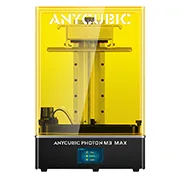
Elegoo Jupiter
$900+
($10 Off)
Resolution: 0.051mm (XY) 0.01mm (Z)
12.8" 6k Screen ($180)
Print Volume: 278mm (L) 156mm (W) 300mm (H)
M3 Max vs Jupiter

Phrozen Mega 8K S
$1,500+
Resolution: 0.043mm (XY) 0.01mm (Z)
15" 8k Screen
Print Volume: 330mm (L) 185mm (W) 300mm (H)
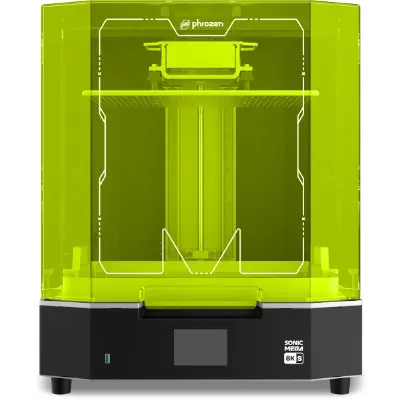
Prosumer Resin Printers
Prosumer resin printers are ideal for businesses and users who want maximum uptime, features, quality, speed, ease of use, and customer support.
Prusa SL1S
$2,000
Resolution: 0.043mm (XY) 0.01mm (Z)
5.96" Screen ($112)
Print Volume: 127mm (L) 80mm (W) 150mm (H)

DLP Printers
DLP resin printers use Texas Instruments DLP chips to produce images instead of a monochrome screen. These printers are more expensive and have a limited build volume, but they have a high XY-resolution and the projector lifespan is estimated at 20,000 hours.
Anycubic D2 (DLP)
$350
XY Resolution: Native 0.1mm - Actuated 0.051mm
Optical Resolution: 1280x720
Actuated Resolution: 2560x1440
Print Volume: 131mm (L) 73mm (W) 165mm (H)
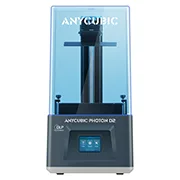
Mars 4 (DLP)
$350
XY Resolution: Native 0.1mm - Actuated 0.051mm
Optical Resolution: 1280x720
Actuated Resolution: 2560x1440
Print Volume: 132mm (L) 74mm (W) 150mm (H)

Printers FAQ
The two main differences in resin printers are the screen type and size.
Monochrome LCD (mono) should be chosen over RGB/color screens due to: increased screen life (≈x4 longer), shorter layer cure times (≈2 seconds instead of ≈10), and reduction to energy use.
After 2022, most resin printers are now monochrome, but some of the older models are floating in the market.
Elegoo, Anycubic, and Phrozen have the most popular small resin printers. Elegoo and Anycubic provide affordable medium-sized resin printers.
The temperature will affect the viscosity of the resin. Lower temperatures raises viscosity and required exposure times. Higher temperatures will lower viscosity and exposure times.
Generally, entry level resins are designed to print at ≈ 20°C.
Engineering resins will print at ≈ +25°C.
You can use heaters for your resin printer.
Monochrome screens can last up to 2,000 hours, and color LCD screens last up to 500 hours.
The three most obvious signs of a dying screen are:
1. Visual failure of a screen exposure test.
2. Dead pixels that create holes throughout an entire print.
3. A thin layer of resin curing across the part, supports, or vat.
Screen protectors will reduce the UV power reaching the resin so you will have to up your exposure time, but having one will prevent the screen from being damaged by resin spills.
As an alternative to a screen protector, you can use a baster to transfer resin so you never need to take the vat fully off.
Software
CAD - Hard-Surface Modeling
Tinkercad
For: Beginners
Free
3D Slash
For: Beginners
Free Version
Pro Yearly: $24
FreeCAD
For: General
Free
DesignSpark
For: General
Free
OpenSCAD
For: General
Free
SelfCAD
For: General
Free Version
Pro Monthly: $15
Pro Yearly: $140
Perpetual: $600
Fusion 360
For: General
Free Version
Daily: $6
Pro Monthly: $60
Pro Yearly: $500 (20% OFF)
SketchUp
For: General
Free Version
Pro Yearly: $300
Solidworks Makers
For: General
Yearly: $100
Monthly: $10
Solidworks
For: Pros
Yearly: $1,295
Perpetual: $3,995
Onshape
For: Pros
Free Version
Yearly: $1,500
Inventor
For: Pros
Daily: $24
Monthly: $275
Yearly: $2,190
CAD - Organic Modeling
ZBrush Core Mini
For: Beginners
Free
Forger
For: Beginners
Monthly: $2
Yearly: $15
Blender
For: General
Free
Wings3D
For: General
Free
ZBrush Core
For: General
Monthly: $10
ZBrush
For: Pros
Monthly: $39
Perpetual: $895
Cinema 4D
For: Pros
Monthly: $94
Yearly: $719
Modo
For: Pros
Monthly: $71
Yearly: $719
Rhino3D
For: Pros
Perpetual: $995
Resin Printer Slicers
Lychee
Free Version? Yep
Pro Version: $50/yr
Chitubox
Free Version? Yep
Pro Version: $170/yr
PrusaSlicer
Free Version? Yep
Formware
Free Version? 30-Day Trial
Full Version: $155
Miscellaneous
UVtools
Free? You bet
Gain insight on supports and pockets of resin after slicing. This is a vital step to using PrusaSlicer with any resin printer.
Slicing FAQ
The three main slicers are Lychee, Chitubox, and PrusaSlicer. Lychee and Chitubox offer free and paid versions. Both offer support for many brands of printers, but the community and developers of Lychee are excellent for troubleshooting and general questions. This includes a dedicated discord the devs run. PrusaSlicer is open source but requires UVTools to convert the files.
Most cases of the print sticking to the FEP are solved by decreasing the lift speed, increasing the bottom/initial exposure time, or lightly sanding the build plate.
If you are printing hollow prints, make sure to insert drain/pressure-equalization holes.
This can be beneficial for specific models that don't need supports, but remember that the first few layers can have elephants foot. This can be mitigated by chamfering the model in CAD, shrinking the model in UVTools, or utilizing extended light-off delays.
The best method to ensure easy removal is to create a raft within the slicing software that has a ≈45° edge and is at least 1.5mm in thickness. This raft can easily be lifted with your finger while wearing disposable or reusable gloves.
Most resin prints should start with a few heavy supports on the first few layers of contact, ideally somewhere that is out of sight.
Medium supports should be used to start every other island and should be stair-stepped in multiple directions to provide rigidity.
Finally, go back and place a healthy amount of light supports between and around all medium supports.
Resin generally shrinks 1-5% depending on the type and manufacturer, and the printing process can overexpose the resin in undesirable ways.
The fastest way to combat this is by printing a prototype and compensating for issues in CAD. Make sure to keep your print settings and variables such as temperature as stable as possible.
Example: a 10mm hole in CAD prints as a 9.8mm hole - go into CAD and make this a 10.2mm hole.
Resins - Budget & Engineering
Resin Brands
3D Materials
(South Korea)
3D Materials
Amazon
Anycubic
(China)
Anycubic
Amazon
AliExpress
Siraya Tech
(US/Taiwan)
Siraya Tech
Amazon
Budget Resins
Budget resins are good for general prints but are brittle - if you desire impact resistance then you will need to use a durable resin or mix a flexible with your choice of budget resin.
3D Materials - Superfast
$30
Amount: 1kg (0.9 liter)
Break Elongation: 2.5%
Tensile Strength: 29MPa

Anycubic - Standard
$33
Amount: 1kg (0.9 liter)
Break Elongation: 14.2%
Tensile Strength: 23.4MPa

Siraya Tech - ABS-Like
$37
Amount: 1kg (0.9 liter)
Break Elongation: 6%
Tensile Strength: 33MPa

Strong Resins
Strong resins have a high modulus and tensile strength. These are ideal for fixtures, housings, and pressurized components.
Siraya Tech - Sculpt
$40
Amount: 1kg (0.9 liter)
Tensile Modulus: 1000MPa
Tensile Strength: 63MPa

Resione - G217 ABS-Like
$70
Amount: 1kg (0.9 liter)
Tensile Modulus: n/a
Tensile Strength: 65.3MPa

Phrozen - Onyx Pro410
$70
Amount: 1kg (0.9 liter)
Tensile Modulus: 1410MPa
Tensile Strength: 43MPa

Durable Resins
Durable resins have high Izod values and elongations at break - this provides impact resistance and moderate flexibility. These resins are good for minis, moderately flexible prototypes, tooling, and fixtures.
3D Materials - SuperPP
$40
(10% Off)
Amount: 1kg (0.9 liter)
Break Elongation: 25%
Tensile Strength: 42MPa

Siraya Tech - Blu
$50
Amount: 1kg (0.9 liter)
Break Elongation: 25%
Tensile Strength: 39MPa

Anycubic - Tough
$45
Amount: 1kg (0.9 liter)
Break Elongation: 40%
Tensile Strength: 55MPa

Flexible Resins
Flexible resins resemble rubber and are good for mixing with budget resin. These resins are ideal for easy-release molds, grips, gaskets, rubber-like prototypes, and fun squeezable prints.
3D Materials - SuperFlex
$60
(10% Off)
Amount: 1kg (0.9 liter)
Break Elongation: 80%
Tensile Strength: 5.5MPa

Siraya Tech - Tenacious
$65
Amount: 1kg (0.9 liter)
Break Elongation: 50%
Tensile Strength: 24MPa

Plant-Based Resins
Epoxidized soybean oil makes up only ≈45% of plant-based resin and the remaining ingredients can still certainly cause some issues. This resin is not safe for the environment and it should be treated like any other resin or industrial chemical.
High Temperature Resins
High-temperature resins have high HDT (heat deflect temperature) values. These resins are perfect for high-temp molds, hot fluids, and functional parts in extreme environments. These can not be used to cast most metals - that will require using a wax or ceramic resin.
Resin FAQ
Heat Deflection Temperature (HDT) is the temperature at which a test bar loaded to a bending stress of [typically 66 psi for plastics] deflects by 0.010 in (0.25 mm).
It is essentially the temperature at which the printed object will begin to drastically deform.
Glass Transition Temperature (Tg) is the temperature at which the object will turn into a viscous liquid or have a rubber consistency.
The short answer is no. There are some commercial resins that allow for short-term skin contact but none are food-safe. While food-safe epoxies exist, they are only safe if mixed and cured correctly They are not recommended for long-term storage due to leeching.
Your best bet is to create a silicone mold from your print, use ceramic resin to cast metal, or sand cast using a wax resin.
The resin can absolutely be left in the vat provided the acrylic cover is on. If the printer is enclosed and not subject to sunlight then this can be indefinite.
The primary issue with resin sitting idle, especially pigmented resins, is that it will need to be mixed before printing. This can be done in the vat, but externally stirring the resin ensures that it is mixed thoroughly and prevents the FEP from being damaged.
If you leave the resin in after prints, make sure to remove cured resin debris from the vat.
The vats typically have a lip on a corner which is designed to pour resin out, but this often results in unintended resin dripping.
Our recommended method is to use a baster! This transfers the vast majority of the resin without having to remove the vat and create a mess.
Extra resin can be mixed with other resins to minimize waste, but be sure to adjust exposure times as needed.
Unwanted resin should be placed outside in a clear container for several days or until the resin is fully cured. This can then be disposed of as normal solid waste. Never pour anything down a drain or into the ground.
You can mix 10-20% of a flexible resin with 80-90% of a budget or ABS-like type to create prints that 'give' but are still easy to print.
Safety - Ventilation, Filtration, Respirators, and Gloves
Guidelines for 3D Printing Resins
Setup Guidelines
- Operate the printers & store resin in a ventilated area
- Have a designated non-porous workspace (ie: glass table) or cover the workspace with trays, silicone mats, or plastic sheeting
- Wear a respirator, safety glasses, and protective clothing
- Use only nitrile gloves
- If resin is spilled on skin wash off with soap and water - DO NOT use IPA or solvents
- Never pour resin or contaminated cleaners down a drain
- When possible, plan to clean prints before showers to remove unnoticed skin exposure
Printing Tips
- Remove wearables or jewelry before putting on gloves
- If resin was left in vat, stir then make sure no debris is present before printing
- Use a baster to transfer resin, or if pouring avoid drips onto the screen or bottom of the fep
- Print a 45° raft of ≈1.5mm thickness to peel prints off the bed with gloves instead of a scraper
- Store extra resin in a container that blocks light, or mix it in with a similar resin to minimize waste.
Cure unwanted liquid resin in a clear container before disposing as solid waste - To reuse contaminated cleaners, cure in a clear closed container then filter out the resin.
To dispose, allow the cleaner to evaporate & cure leftover resin before discarding - Clean tools that are foreign to the work area
- Throw away disposable gloves after curing the resin on them, either with a lamp or letting them sit in the sun - clean reusable gloves with cleaner/IPA and a UV light before removing
Interactive Resin Printer Setup
Double click or tap to go full screen, pan around 360°, and select the outlined items to learn more.Safety FAQ
Ideally, the resin printer should be outside the residence (ie: garage, shed, balcony) to prevent long-term exposure to fumes. An indoor alternative is to have the resin printer enclosed and vented out a window. The ideal indoor room would be low-traffic, sealed, and separated. This ventilation is your primary defense.
A secondary defense is air filtration. While activated carbon is not perfect, it provides a substantial reduction of pollutants.
If you need inspiration, we documented the transformation of a detached room for resin printing. This article include community resin setups.
Determine the level of risk you are willing to tolerate.
Since some of the chemicals that go into resin can cause reproductive harm, it is highly recommended that pregnant women are not exposed to resin at all.
Make sure that any printer can placed outside the residence.
Read the prior question for more information.
Immediately remove the contaminant with an item such as paper towels.
Wash the area with water and soap as soon as possible.
Do Not use a solvent such as IPA to remove the resin from your skin.
Do Not pour resin down any drain, regardless of the circumstance.
Resin is toxic to marine life and certainly does no favors to the public water supply.
Place unwanted resin in a clear container outside and allow it to fully cure.
The cured resin can be discarded as solid waste.
Nitrile rubber is a prominent type of chemical-resistant glove.
Typically, these gloves are disposable, thin, and one can often go through several pair in a day. This can create a lot of unnecessary waste in terms of cost and environmental impact.
A good solution is to use thicker nitrile gloves (cotton lined gloves are easier to take off) that can be used for many sessions. However, a good method of cleaning the gloves must be established.
Such a method could include removing resin with a solvent and paper towels then curing resin on the gloves using a UV lamp.
The best method to avoid fumes is to place the printer outside of your residence. If the printer must reside inside, ventilation and filtration should be used.
Absolutely! Not all chemicals will have a detectable odor, and the ones that do can leave you desensitized after a prolonged period.
The printer should only be placed on a surface that you are willing to subject to solvents or discard. A flat non-porous material that will not be degraded by solvents is ideal. The best example of this is a glass table since they are common and affordable.
A common practice is to place the printer within a disposable baking tray or on silicone mats.
Enclosing the printer has multiple benefits including:
1. Increases control over ventilation and filtration
2. Keeps the heat in during winter
3. Provides energy savings, versus heating the entire room
4. Blocks external UV light and allows for printing without the acrylic cover
5. Helps keep dust away from the printer
6. Contains any resin spills during printing
A grow tent is an easy and affordable enclosure to setup.
Dry sanding a resin print releases particulates that can enter your lungs.
The three best ways to prevent this is:
1. Work in a well ventilated area
2. Wear a respirator
3. Wet sand
The 60921 cartridge from 3M will protect against particulates and fumes during sanding and short-term exposure to resin printing. This type is affordable, can last several months, and should be regarded as an investment into your health.
Resin Enclosures & Ventilation
Ventilation is a necessity for resin printers if they are placed indoors - the ideal location would be outside the residence (ie: garage/shed/balcony). Even in a garage, an enclosure like a grow tent is useful for keeping the heat in. Large grow tents can fit multiple resin printers or cleaning machines.
Ventilation Fans
Convective Heating
Our recommended method for heating resin printers uses a small forced-air ceramic heater in conjunction with a temperature controller and grow tent. This quickly heats up the tent to our desired temperature, heats the air for multiple printers at once, and saves money by not having to heat the entire room. Make sure to match the wattage with how cold it gets where you live.
Temperature Controllers
Temperature controllers can work with any heat source or air conditioner to create the ideal environment for resin printing. On the controller, you can set the desired temperature, which is measured by the sensor that should be placed near the resin printer. Your appliance plugs straight into the controller, but make sure that the controller you purchase is rated for the wattage of the heat source.
Conductive and Radiative Heating
Heat pads or belts make for a cheap way to warm resin in a vat or bottle. The conduction heating method is fairly efficient since it is directly heating the resin, but the wattage is too low when the environmental temperature is approaching or below 5°C (41°F).
Small Heat Pads
$12+
Dimensions: 3x20x0.05"
Rated Power: 6.5 W

Large Heat Pads
$16+
Dimensions: 10x20x0.05"
Rated Power: 18 W

Heating Accessories
Filtration - Fume Mitigation
These small air cleaners are designed to be placed inside the cover of a resin printer. The units use activated carbon so they only capture an estimated 40-60% of fumes until they become saturated. Particulates will not be captured to any meaningful extent.
The P Mini air cleaner's files are free to download, it uses a blower fan with a higher static pressure, the extra battery capacity gives hours of additional use, and the thick carbon bed will have a longer life and higher capture efficiency.
4D Filtration - P Mini
DIY
Battery: 5,000 mAh
Carbon: 50 g
Dimensions: 53x53x133 mm

Anycubic - AirPure
$30
Battery: 2,000 mAh
Carbon: 13.6 g
Dimensions: 46x46x115 mm

Elegoo - Mini Air Purifier
$30
Battery: 2,000 mAh
Carbon: 13.6 g
Dimensions: 44x44x107 mm

Filtration - Fume Extractors
Fume extractors are designed to remove the majority of containments from the air leaving an enclosure.
The Promethean air cleaner is offered as an affordable alternative that can be hooked up using duct, be inside an enclosure, or next to the printer - the higher flow rate allows it to act similar to a normal air cleaner.
The BOFA fume extractors utilize HEPA media, have a thicker carbon bed, and are a more quiet - the downside is the price bump. Fume extractors are ideal for resin and FDM.
4D Filtration - Promethean
DIY
MERV Filter: $15
Activated Carbon: $25
Airflow: 11-27 cfm
Noise: 41-68 dB
Protection: Particulates & VOCs
MERV or HEPA & Carbon Granules

BOFA - Print Pro 2
$770
Combo Filter: $260
Airflow: 26.5 cfm
Noise: <44 dB @ "typical"
Protection: Particulates & VOCs
HEPA & Carbon Granules

BOFA - Print Pro 3
$1,200
Combo Filter: $260
Airflow: 88 cfm
Noise: <57 dB @ "typical"
Protection: Particulates & VOCs
HEPA & Carbon Granules

Filtration - DIY
Canisters of carbon are an affordable option for DIY fume extraction for resin printers. The canisters can be used to filter and recirculate the air in an enclosure such as a grow tent, or they can be used to capture the majority of contaminants before venting. Canisters typically use coal-based carbon, not coconut shell - that is partially why they are cheaper.
Carbon Canisters
$40+
Canisters use cheap coal-based carbon

Activated Carbon
$5+
Make sure to get coconut shell carbon

Gloves for Resin
Nitrile gloves are the primary type to use when working with resin. The disposable gloves allow you to retain dexterity but can rip on sharp corners of resin parts. Thin disposable gloves are very easy to rip and provide less protection, but they are cheaper. The thicker gloves can be reused dozens of times by washing them with IPA and curing them with UV before removal.
Disposable - Nitrile
$10-20 per box
Thin gloves are cheap but rip easier
Amount: 50 pairs
Thickness: 2-5mil

Disposable - 4.5 mil Nitrile
$20 per box
Our favorite gloves so far
Amount: 100 pairs
Thickness: 4.5mil

Reusable - Nitrile
$15+
Good to reduce waste
Amount: 12 pairs
Thickness: ≈15mil

Respirators for Resin
Respirators are a must-have when interacting with resin, and thankfully, 3M has affordable facepieces and cartridges. To find more information on the respirators, visit our Resin Respirators article.
Misc PPE
Safety glasses are highly recommended, especially if you wear contact lenses. Chemical coveralls may seem like overkill but it does provide full-body protection. Smocks, lab coats, aprons, and long clothing are good compromises. Taking showers after interacting with resin can remove unnoticed resin exposure.
3M Safety Glasses
$3-8
Eye protection against
splashes, spills, and fragments when scraping

Tychem 2000 Coveralls
$15
Clothes and skin protection against
splashes and spills

Cleaning, Curing, and Miscellaneous
Wash and Cures & Ultrasonic Cleaners
Wash and cure machines streamline your post-processing experience and are highly recommended if you can afford them - manual washing and curing will work but obviously requires more time and effort.
Ultrasonic cleaners are useful for large prints, cleaning cavities, and complex parts such as miniature honeycomb.
Cleaning Solutions
The 91% IPA is the recommended resin cleaner since it is effective, affordable, and typically readily available. Mean Green is ideal for resin parts in an ultrasonic cleaner, or it can be used as a pre-wash for IPA.
Miscellaneous
Flexible plates are pretty useful if you are printing directly on the build plate or just want to completely avoid using a scraper. Some flexible plates require attachments or printer modifications, so always thoroughly check the instructions.
Solar turntables and a dedicated UV lamp are necessary if you do not get a wash & cure, and the lamp can be useful for curing contaminated cleaning solution and resin on reusable gloves.
Microfiber cloths are just useful in general, and using these will not scratch the FEP or screen.
Flexible Plate
$15+
Easily remove objects printed directly on the plate

Silicone mats are a nonporous worksurface that are ideal for setting the printer, resin, and uncured prints on top of.
Instead of pouring resin out of the vat, which can drip resin on the bottom of the FEP, a baster can transfer resin without the mess.
A metal funnel for filtering resin minimizes waste and can be easily cleaned with IPA.
Your new printer might come with a micro cutter; if not, they are a cheap yet valuable accessory for removing supports.
A heat gun is a valuable to have in conjunction with 3D printing - two applications are heat-set threads and removing moisture from resin prints before post-curing.
The complex geometry and cavities of resin prints can harbor uncured resin, and bamboo toothbrushes are a cheap tool to manually clean prints.
Putting an UV-protective clear coat on resin prints can increase handling safety, prevent yellowing, and mitigate cracks.
Replacement Parts - Vats, FEP, and Screens
Vats for Resin Printers
Resin printers like the Photon Mono or Mono 4K will need a universal vat from a brand like Sovol if you wish to use any FEP sheet. Having a second vat is pretty useful if you plan on switching colors or materials often.
Sovol Vat
$29+
Compatible: Photon (S, Mono, & Mono SE) and Mars (Pro, 2, 2 Pro)

FEP Film
When it comes time to replace the FEP sheet on your vat, we recommend going with McMaster's FEP. You can buy as much as you need, it is made by Saint-Gobain in the USA, and McMaster's FEP is technically CHEMFILM ® PFA. PFA is the material of the marketing term 'nFEP' - we know it is a bit confusing.
McMaster FEP/PFA
$18.5 per foot
(before shipping)
24" wide x 0.005" thick
(610mm wide x 0.13mm thick)
≈1¢ per cm
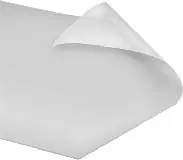
Replacement Screens
LCD screens for resin printers can last upwards of 2,000 hours of use, but they can certainly fail much earlier. This number is counted as printing hours, so a 10 hour print is 10 hours off. Good practices for screen health can include: using faster curing resin, protecting it from resin, avoiding extreme temperatures, using a surge protector, and avoiding unnecessary vibrations.
Disclaimer: You assume all responsibility and risk for the use of, but not limited to, the resources, advice, and opinions of 4D Filtration or its employees. 4D Filtration or its employees do not assume any liability or create any warranty for the use of any information. 4D Filtration may receive commissions for referral links. Prices are approximated for simplicity and they may fluctuate due to sales or markdowns. Amazon .com should refer you to your local amazon site if you are not in the United States; there is a chance Amazon's link redirect system will take you to a different product.