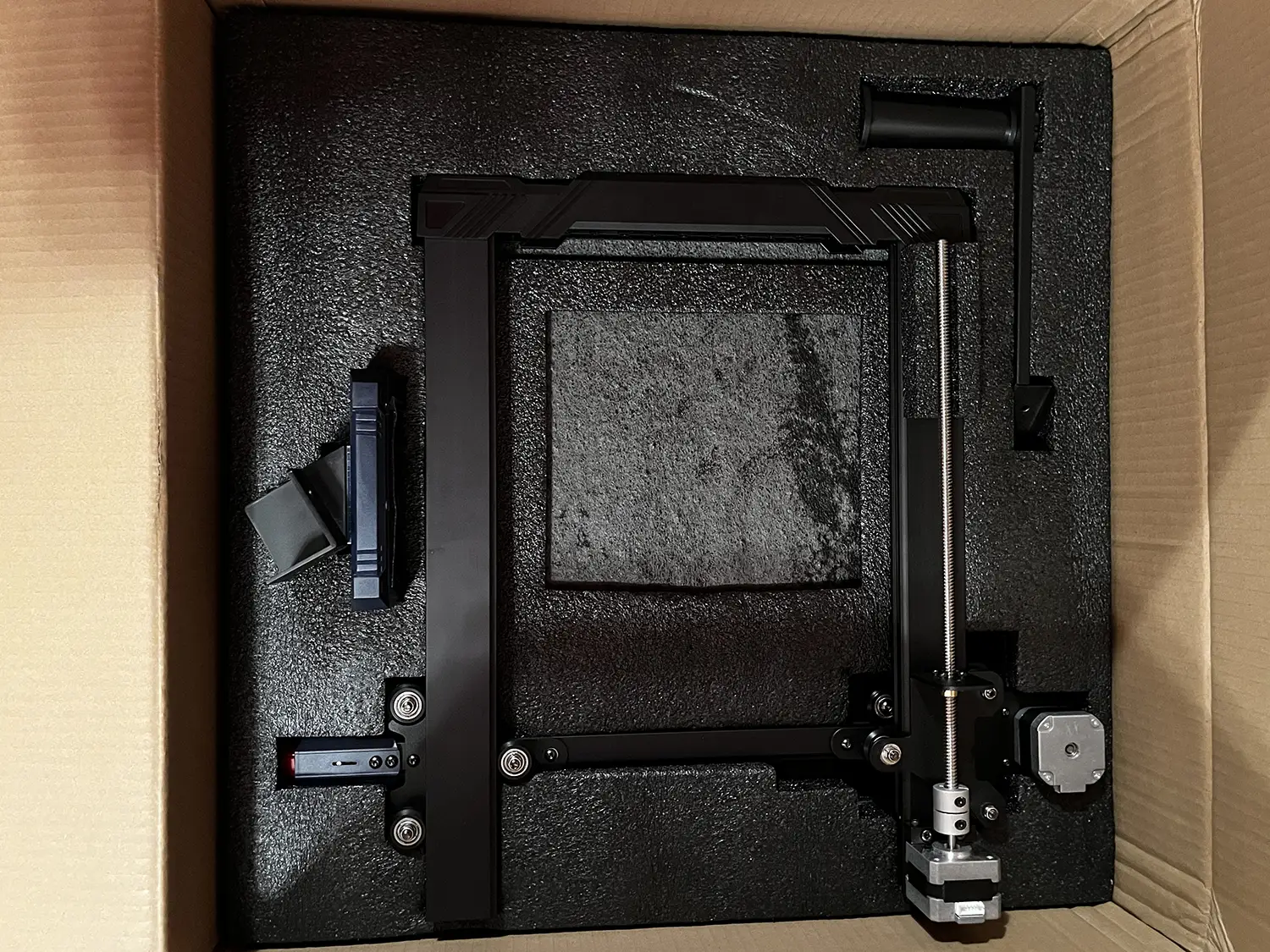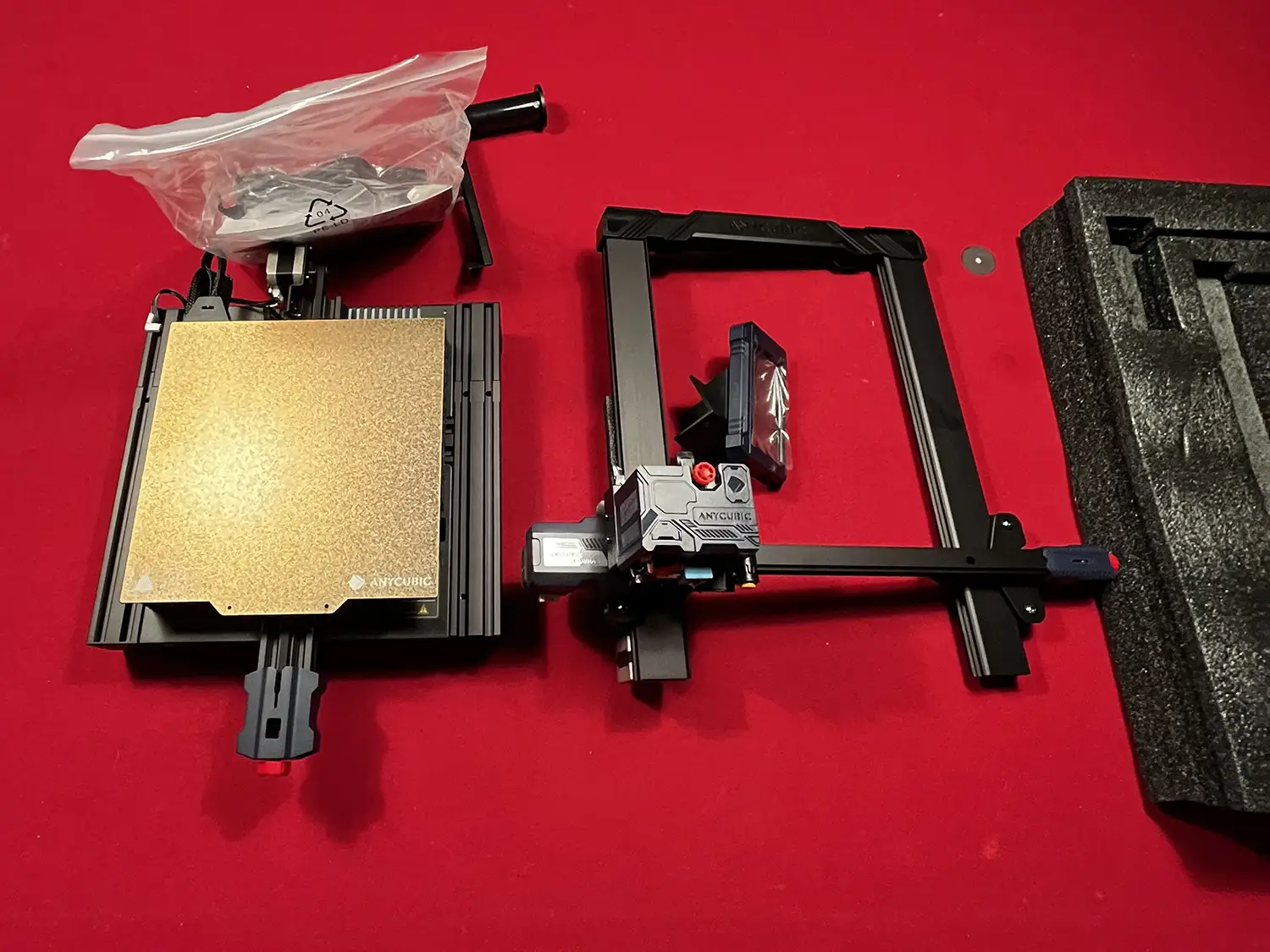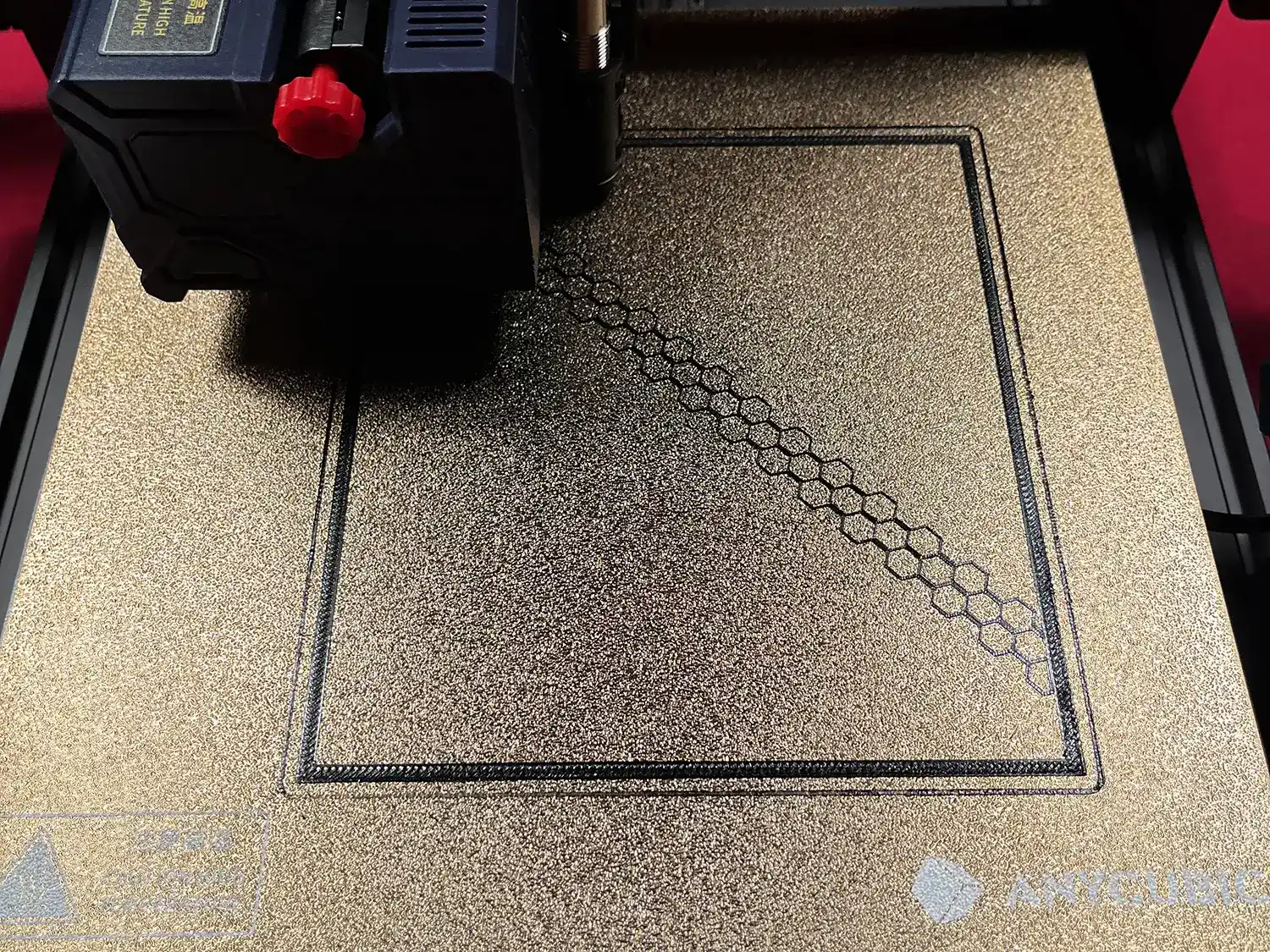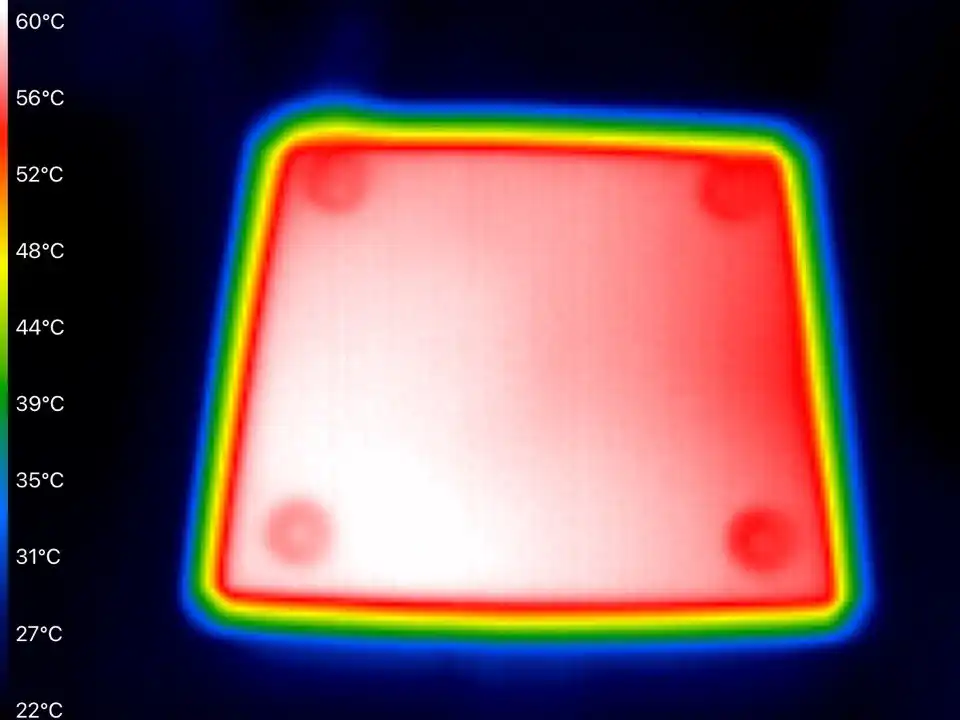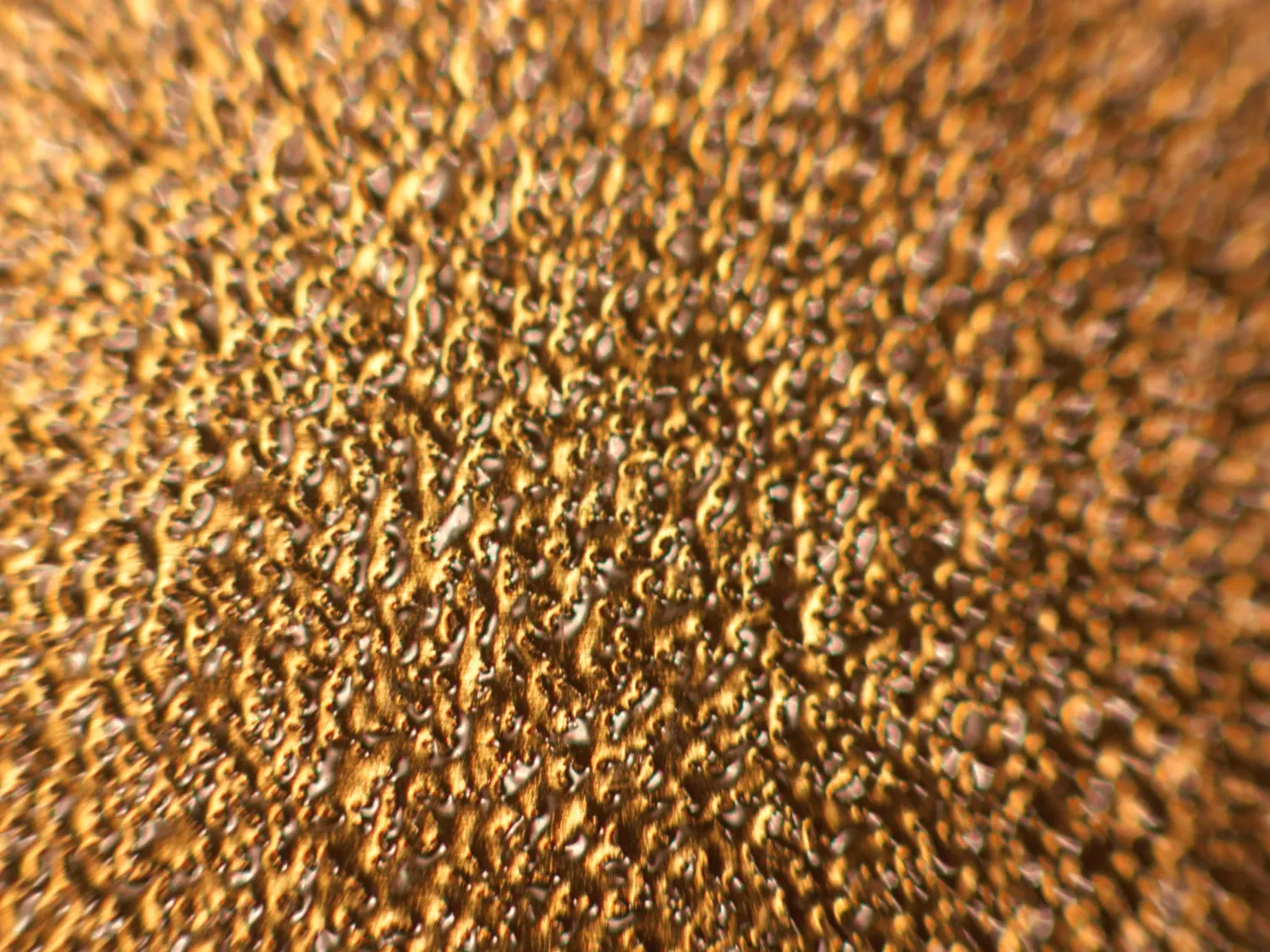The Anycubic Kobra is their new feature-packed printer that outperforms other Ender 3 alternatives and rivals the Sovol SV06 and Prusa MK3S+. In relation to the Anycubic Vyper, the Kobra is 29% smaller in build volume and only has a single z-axis, but it is cheaper and has a direct drive extruder.
Overall, we recommend the Anycubic Kobra for most users. It is by far the best bang for buck going into 2023. The Vyper outperforms only on build volume.
The Vyper has reports that the strain gauge leveling is prone to being damaged and needing replaced.
Anycubic Kobra
$180
($25 Off)
Assembly: Partial
Extruder: Direct Drive
Auto-Leveling: Yes
Max Nozzle Temp: 230°C (260°C)
Max Bed Temp: 110°C
Print Volume: 220mm (L) 220mm (W) 250mm (H)
Kobra vs Vyper

Anycubic Vyper
$320-360
($20 Off)
Assembly: Partial
Extruder: Bowden
Auto-Leveling: Yes
Max Nozzle Temp: 230°C (260°C)
Max Bed Temp: 110°C
Print Volume: 245mm (L) 245mm (W) 260mm (H)
Kobra vs Vyper

Anycubic Kobra and Anycubic Vyper
- Both printers use a PEI coated spring steel sheet as the print surface.
- Both printers come with a touch screen control interface.
- Both printers do not have an all-metal hotend, which means that the PTFE tube will begin to off-gas above 230°C. It is recommended to replace the heatbreak or hotend if you want to print at higher temperatures.
- What filaments can they print at 260°C? PLA, PETG, ABS, ASA, PP and flexibles like TPU.
- Both printers can be connected locally via SD Card and networked over USB. The Kobra uses Micro-SD, while the Vyper uses regular SD cards.
Anycubic Kobra
- The Anycubic Kobra comes with a build volume of 220x220x250 mm.
- The Anycubic Kobra has a direct drive extruder, which provides a higher level of reliability with retractions and flexible filament.
- The Anycubic Kobra has a single z-axis.
- The Anycubic Kobra uses an induction probe for auto-leveling.
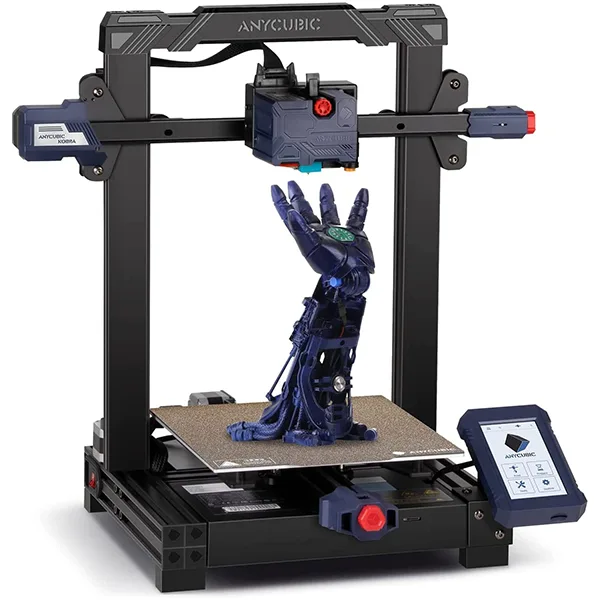
Kobra Specifications
- Release Year: 2022
- Assembly: Partial
- Build Volume: 220 x 220 x 250 mm
- Extruder: Direct
- PTFE-Lined: Yes
- Max Nozzle Temp: 230°C (260°C)1
- Max Bed Temp: 110°C
- Bed Material: PEI Spring Steel Sheet
- Auto-Leveling: Yes - Induction
- Z-Axis: Single
- Connections: microSD & USB Type B
Kobra Review
The Anycubic Kobra arrives mostly assembled and is securely packed with foam. The assembly should take 15-30 minutes. It involves attaching the vertical frame, mounting the control display, securing the filament holder to the top of the frame, connecting the electronics, and adding a wire clamp.
After leveling, we started a print and found that a z-offset of -1.9 was ideal for our printer. We started a complex hexagonal mesh print, and the Kobra printed flawlessly.
Thermal imaging revealed that the bottom-left section of the bed had a hotspot, but the entire bed stayed within 55-61°C. This was at a target temperature of 60°C and with letting it preheat for about 5 minutes.
The main downside is that a smooth PEI spring steel sheet is not included or available through Anycubic. The one included is textured, so a smooth plate will need to be purchased from a third party.
Parts that are included with the Kobra are a microSD card plus adapter, USB Type B cable, spare nozzle, spare PTFE tube, plastic scraper, open-ended wrench, hex key set, micro cutter, flat head screwdriver, nozzle-clearing needle, lubrication grease, and 10 meters of filament.
The microSD card that came with our Kobra failed after a few weeks, but the printer is still in exceptional shape. This is a common issue with cheap overseas printers.
Anycubic Vyper
- The Anycubic Vyper comes with a build volume of 245x245x260 mm, which is 29% larger than the Kobra.
- The Anycubic Vyper has a bowden extruder, which is ideal for faster print speeds due to the lower weight.
- The Anycubic Vyper will have more stability with its dual z-axis.
- The Anycubic Vyper uses the nozzle and an internal strain gauge for auto-leveling, and will need to be replaced if you swap the hotend.
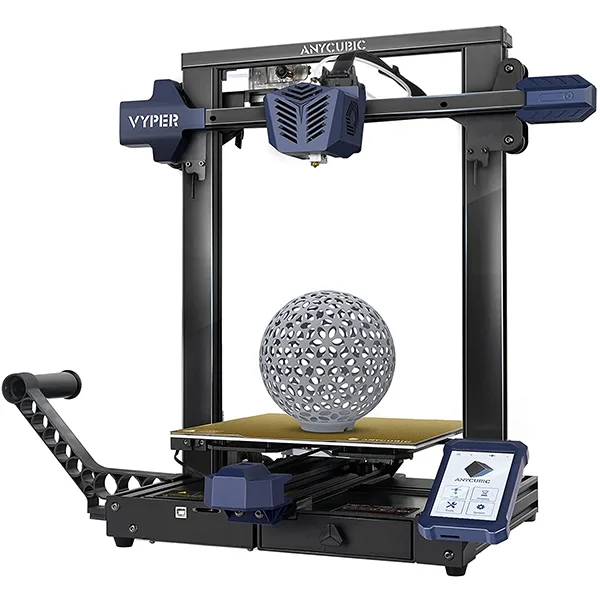
Vyper Specifications
- Release Year: 2021
- Assembly: Partial
- Build Volume: 245 x 245 x 260 mm
- Extruder: Bowden
- PTFE-Lined: Yes
- Max Nozzle Temp: 230°C (260°C)1
- Max Bed Temp: 110°C
- Bed Material: PEI Spring Steel Sheet
- Auto-Leveling: Yes - Touch
- Z-Axis: Dual
- Connections: SD & USB Type B
Final Thoughts
Between the two printers, we would recommend the Kobra for most users. The Vyper would only be necessary for its additional build volume or speed capability.
The Kobra is a better pick than the other Ender alternatives such as the Neptune 2 and Artillery Hornet.
If you need to print high-temperature materials, look into the SV06, which can print up to 300°C with its all-metal hotend.
Disclaimer: You assume all responsibility and risk for the use of, but not limited to, the resources, advice, and opinions of 4D Filtration or its employees. 4D Filtration or its employees do not assume any liability or create any warranty for the use of any information. 4D Filtration may receive commissions for referral links. Prices are approximated for simplicity and they may fluctuate due to sales or markdowns. Amazon .com should refer you to your local amazon site if you are not in the United States; there is a chance Amazon's link redirect system will take you to a different product.