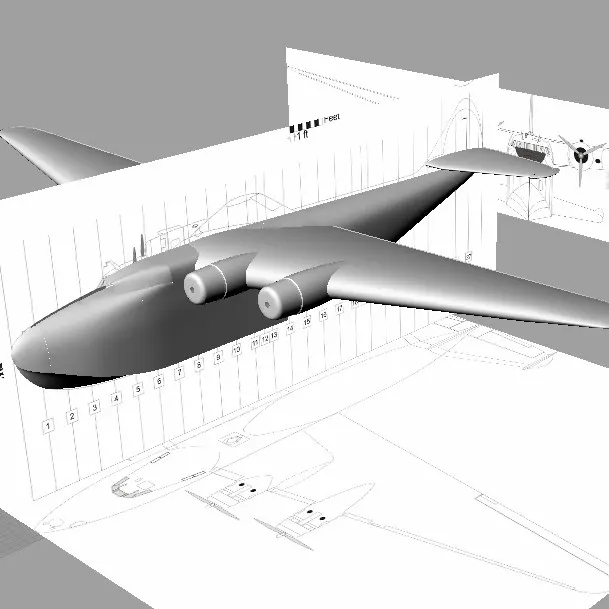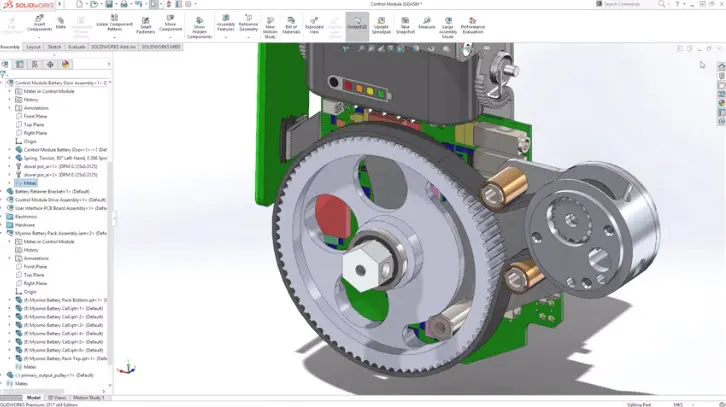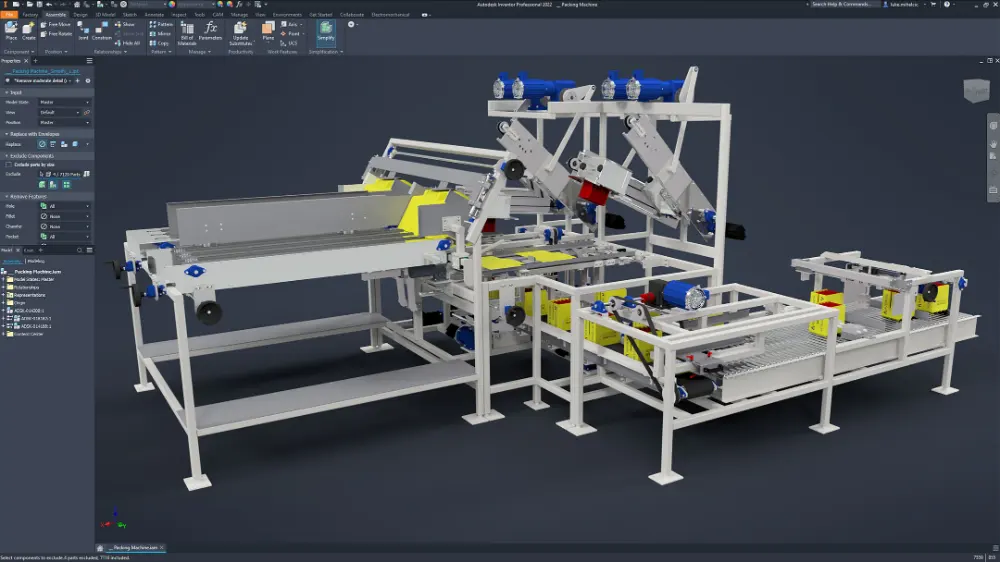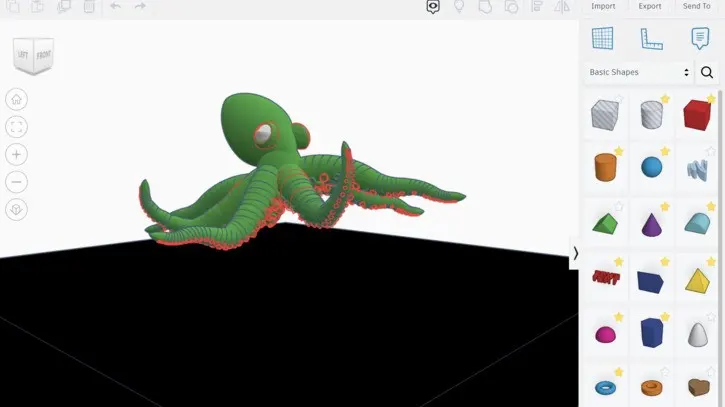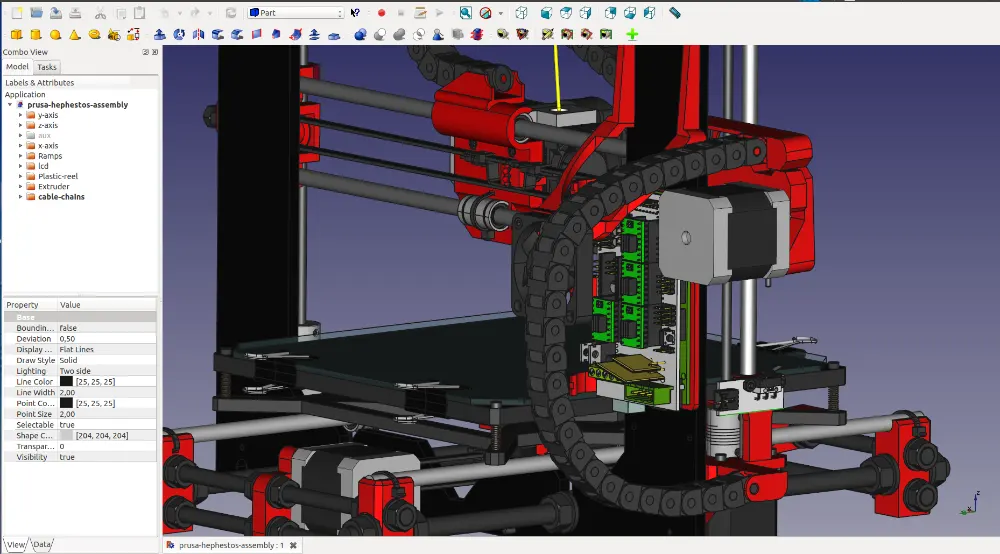CAD (computer-aided design) is the use of software to conceptualize, create, modify, optimize, analyze, simulate, and render a design. While every CAD and modeling program is unique, we attempt to group them into two categories - organic and hard-surface.
Organic modeling programs are designed to streamline the design process of models representing people, organic matter, and abstract ideas.
Hard-Surface modeling programs are designed to streamline the design process of models representing non-living objects, especially those with a real-world functional value.
Table of Contents
- Should I Use Organic or Hard-Surface Modeling?
- What is Organic and Hard-Surface Modeling?
- Free & Paid Organic Modeling Software
- Free & Paid Hard-Surface (CAD) Modeling Software
Should I Use Organic or Hard-Surface Modeling?
When to use Organic:
- Miniatures
- People, Animals, or Plants
- Concepts (e.g. automotive or aircraft design)
- Jewelry
- Texturing, Painting, and Animation
When to use Hard-Surface:
- Functional or Mechanical Parts
- Replicas, Trinkets, or Toys
- Concept Translation to Application
- Statics, Dynamics, Thermal, Fluid, and Electrical Simulations
What is Organic and Hard-Surface Modeling?
Organic Modeling
Organic modeling software is designed to streamline the design process of models representing people, organic matter, and abstract ideas. These programs typically include digital sculpting, painting, and animation.
Organic programs grant enormous creative freedom, which allows the emergence of beautiful art, miniatures, and jewelry. Professional artists, hobbyists, and students can affordably access these products to create virtually anything they can dream of.
Something often overlooked from the other side of the isle, Organic modeling can play a vital role in quickly conceptualizing ideas before being designed in a CAD program. For example, automotive and aircraft designs can be conceptualized within minutes with a program like Zbrush or Blender.
Hard-Surface Modeling
Hard-Surface modeling is designed to streamline the design process of models representing non-living objects, especially those with a real-world functional value. These CAD programs are typically parametric-based (constraints and dimensions).
Any program in our Hard-Surface category is ideal if you want to manipulate STLs from repositories or create your own functional designs. Non-functional items, such as abstract art, can be created with these program but they are not well-suited for it.
Professional CAD programs like Solidworks or Inventor have the ability to conduct static, dynamic, thermal, fluid, and electric simulations. CAD programs are primarily used by engineers, DIYers, hobbyists, and students.
Free & Paid Organic Modeling Software
Free Organic Modeling
Blender is a popular open-source program for modeling, and it has the ability to perform a variety of other functions - it is the jack of all trades, master of none.
ZBrush Core Mini is the elementary version of ZBrush that is minimalistic in features.
Paid Organic Modeling
ZBrush Core is the next step up from Mini, with basic features to learn on. The full-version ZBrush grants access to the powerful features used by professional artists.
Cinema 4D has been used to model and render movies such as Iron Man 3, Inception, and War of the Worlds. It is no stranger to being utilized to create wonderous models.
Free & Paid Hard-Surface Modeling Software
Free Hard-Surface Modeling
Tinkercad, FreeCAD, Fusion 360, SketchUp, and Onshape are some of the front runners for free computer-aided design software. Proprietary programs are often freemium and prohibit commercial use with hobbyist licensing.
Tinkercad
For: Beginners
Free
3D Slash
For: Beginners
Free Version
Pro Yearly: $24
FreeCAD
For: General
Free
DesignSpark
For: General
Free
OpenSCAD
For: General
Free
SelfCAD
For: General
Free Version
Pro Monthly: $15
Pro Yearly: $140
Perpetual: $600
Fusion 360
For: General
(20% OFF)
Free Version
Daily: $6
Pro Monthly: $60
Pro Yearly: $500
SketchUp
For: General
Free Version
Pro Yearly: $300
Onshape
For: Pros
Free Version
Yearly: $1,500
Paid Hard-Surface Modeling
Solidworks and Inventor are two CAD programs that are taught in universities and used in many industries. The full-versions of these programs are powerful and have unlimited commercial use, but the pricing creates a high barrier of entry for individuals and small businesses.
Our recommended pick for CAD is Dassault Systèmes's hobbyist licensing of Solidworks. This offering is affordable and allows you to learn the program.
Solidworks Makers
For: General
Yearly: $100
Monthly: $10
Solidworks
For: Pros
Yearly: $1,295
Perpetual: $3,995
Inventor
For: Pros
Daily: $24
Monthly: $275
Yearly: $2,190
Disclaimer: You assume all responsibility and risk for the use of, but not limited to, the resources, advice, and opinions of 4D Filtration or its employees. 4D Filtration or its employees do not assume any liability or create any warranty for the use of any information. 4D Filtration may receive commissions for referral links. Prices are approximated for simplicity and they may fluctuate due to sales or markdowns. Amazon .com should refer you to your local amazon site if you are not in the United States; there is a chance Amazon's link redirect system will take you to a different product.